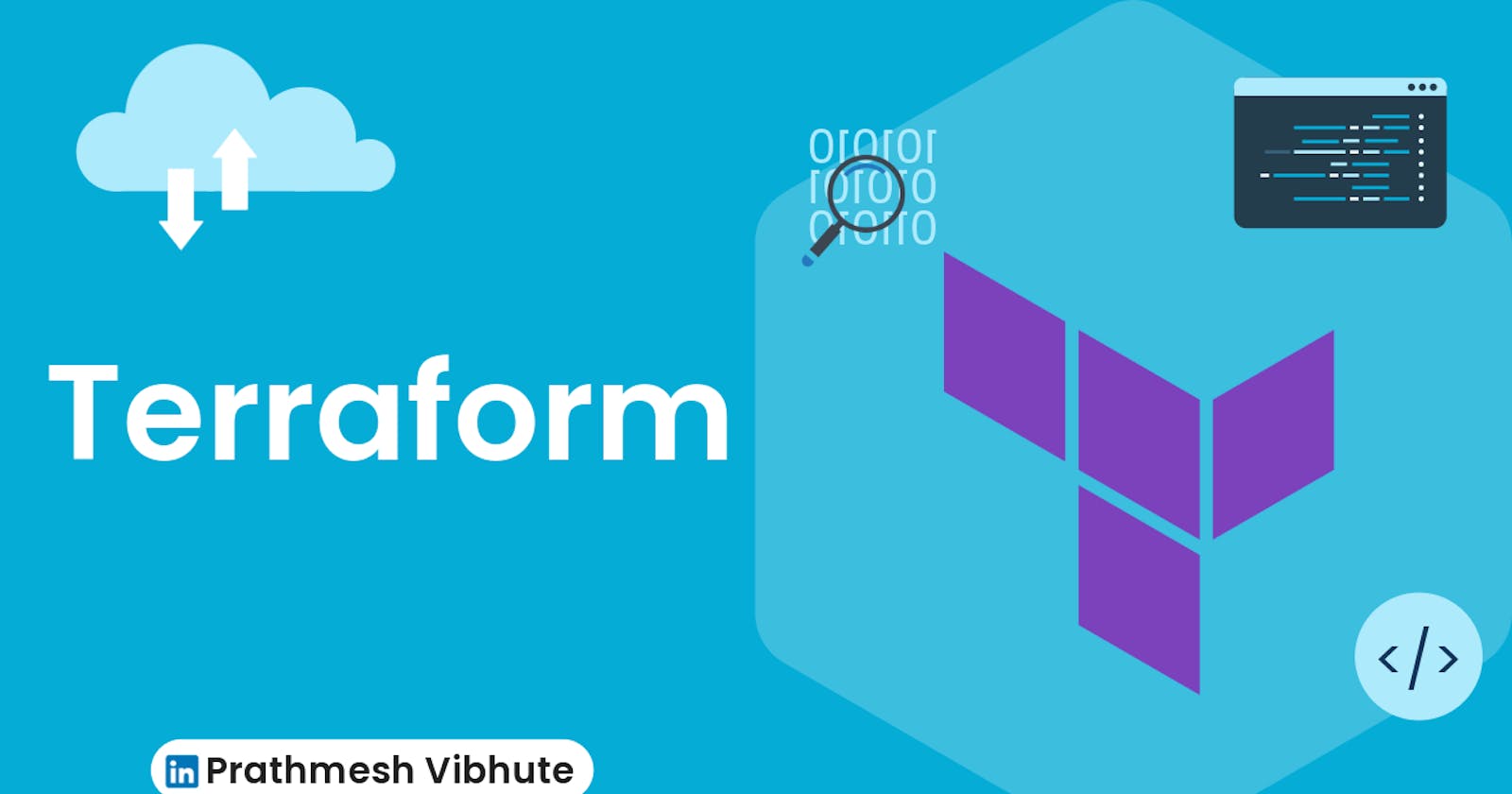Hello Learners!
If you’ve been creating EC2 instances manually and are looking for a more efficient and scalable way to manage your infrastructure, then Terraform is the tool you need. In this blog post, we’ll explore what Terraform is, why it’s valuable, and how you can start using it to automate your infrastructure deployment tasks.
What is Terraform?
Terraform is an Infrastructure as Code (IaC) tool developed by HashiCorp. It allows you to define your infrastructure using declarative configuration files, known as Terraform scripts. These scripts describe the resources needed for your infrastructure, such as virtual machines, networks, storage, and more.
Task 1:
Install Terraform on your system Refer this link for installation.
- Make a new instance by giving desired name, key-pair etc.

2. Go to “developer.hashicorp.com/terraform/tutorials..” . Navigate to install terraform and select “Linux”. Copy the command given below and run it in your newly made instance.
sudo apt-get update && sudo apt-get install -y gnupg software-properties-common

3. Install the HashiCorp GPG key by copying given below command and pasting it in instance.
wget -O- https://apt.releases.hashicorp.com/gpg | \
gpg --dearmor | \
sudo tee /usr/share/keyrings/hashicorp-archive-keyring.gpg > /dev/null

4. Verify the key’s fingerprint by copying given below command and pasting it in instance.
gpg --no-default-keyring \
--keyring /usr/share/keyrings/hashicorp-archive-keyring.gpg \
--fingerprint

5. Add the official HashiCorp repository to your system by copying given below command and pasting it in instance.
echo "deb [signed-by=/usr/share/keyrings/hashicorp-archive-keyring.gpg] \
https://apt.releases.hashicorp.com $(lsb_release -cs) main" | \
sudo tee /etc/apt/sources.list.d/hashicorp.list

6. Fire the command “sudo apt update”.
sudo apt update

7. Run the command “sudo apt-get install terraform”.
sudo apt-get install terraform

8. Fire the command “terraform — version” to check that terraform is successfully installed or not.
terraform --version

Task 2: Answering Key Questions
Let’s delve into some fundamental questions about Terraform:
Why do we use Terraform?
Terraform simplifies infrastructure management by allowing you to define and provision resources in a repeatable, scalable, and automated manner. It reduces manual errors, speeds up deployment, and ensures consistency across environments.
What is Infrastructure as Code (IaC)?
Infrastructure as Code is the practice of managing and provisioning infrastructure using code and automation rather than manual processes. It brings the benefits of version control, automation, and consistency to infrastructure management.
What is a Resource in Terraform?
In Terraform, a resource is a piece of infrastructure, such as an EC2 instance, a VPC, a database, or a load balancer. Resources are defined in Terraform configuration files and can be created, updated, or destroyed using Terraform commands.
What is a Provider in Terraform?
A provider in Terraform is responsible for managing and interacting with a specific cloud or infrastructure platform. Providers translate Terraform configuration into API calls understood by the underlying platform. Examples of providers include AWS, Azure, Google Cloud, and Docker.
What is the State File in Terraform, and Why is it Important?
The state file in Terraform is a JSON file that keeps track of the current state of your infrastructure as managed by Terraform. It contains information about the resources Terraform manages, their dependencies, and their attributes. The state file is crucial for Terraform to understand what changes need to be made to align the desired state with the current state during operations like apply or destroy.
What is Desired State and Current State in Terraform?
Desired State: The desired state is defined in your Terraform configuration files (
.tffiles) and represents the infrastructure state you want Terraform to achieve.Current State: The current state is the actual state of your infrastructure as recorded in the Terraform state file. It reflects the real-time status of resources provisioned and managed by Terraform.
By understanding and leveraging these concepts, you can harness the full power of Terraform to automate and manage your infrastructure efficiently.
Conclusion
Terraform revolutionizes infrastructure management by making it code-driven, automated, and scalable. By embracing Terraform, you can streamline your deployment processes, reduce errors, and maintain consistency across your infrastructure.
Happy Terraforming! 🚀
I'm confident that this article will prove to be valuable, helping you discover new insights and learn something enriching .
thank you : )