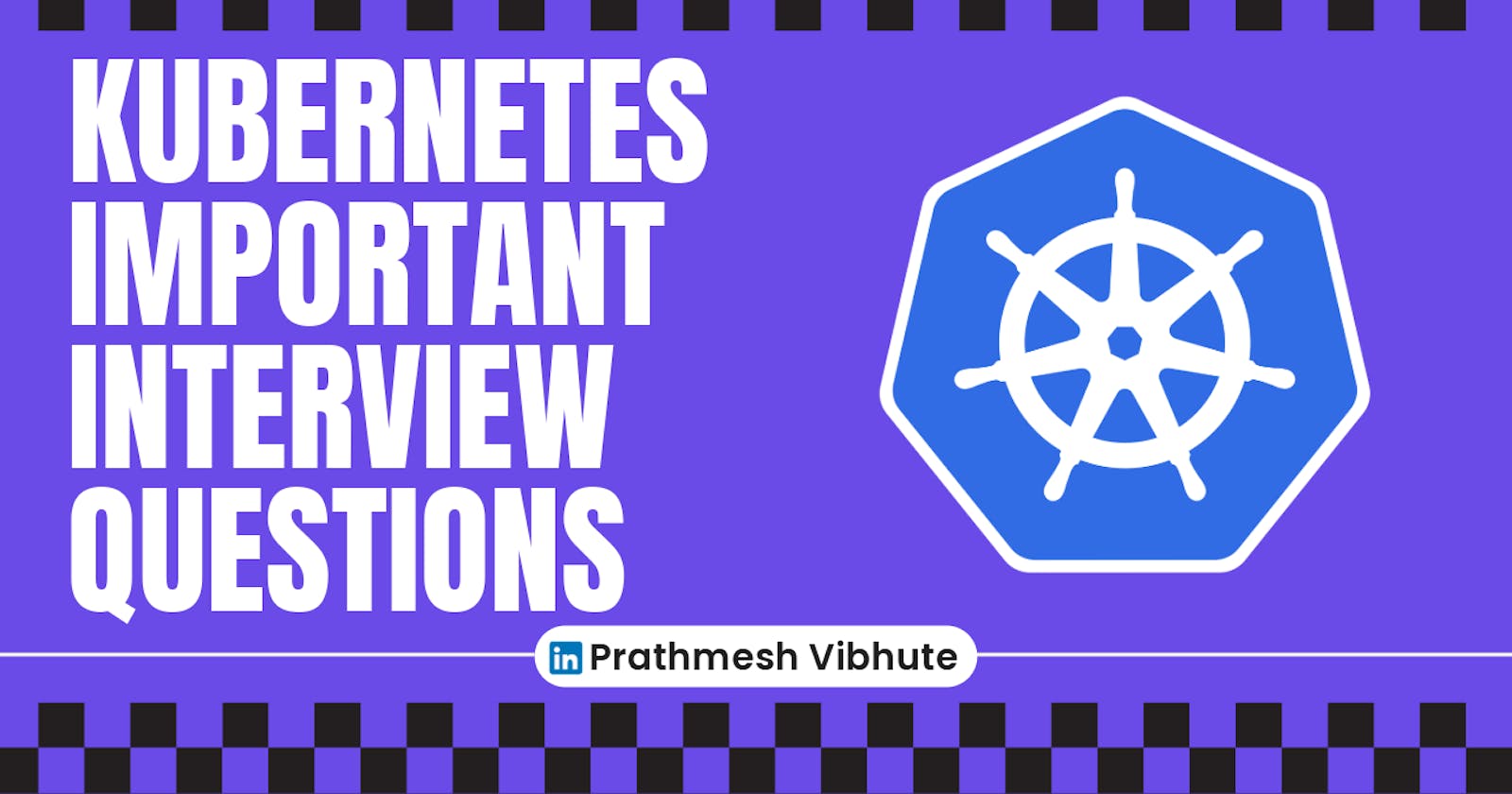Are you gearing up for a Kubernetes interview? Whether you're a seasoned pro or just starting to delve into container orchestration, being well-prepared is key to acing that interview. In this post, we'll dive into some of the most important Kubernetes interview questions to help you sharpen your knowledge and confidence.
1. What is Kubernetes and why is it important?
Kubernetes, often abbreviated as K8s, is an open-source container orchestration platform designed to automate the deployment, scaling, and management of containerized applications. It provides a robust framework for managing complex container environments, ensuring high availability, scalability, and ease of deployment.
Kubernetes is crucial in modern cloud-native development as it allows teams to efficiently manage containers at scale, ensuring applications run smoothly and reliably across different environments.
2. What is the difference between Docker Swarm and Kubernetes?
Docker Swarm and Kubernetes are both container orchestration platforms, but they differ in their architecture and features. Docker Swarm is simpler and tightly integrated with Docker, making it easier to set up for smaller-scale deployments. On the other hand, Kubernetes offers more advanced features, better scalability, and broader community support, making it ideal for complex, large-scale container environments.
3. How does Kubernetes handle network communication between containers?
Kubernetes uses a networking model called Container Network Interface (CNI) to manage network communication between containers. CNI plugins enable Kubernetes to assign unique IP addresses to each container, facilitate communication within the cluster, and provide network policies for security and access control.
4. How does Kubernetes handle scaling of applications?
Kubernetes supports horizontal scaling through its built-in autoscaling features. By defining resource metrics such as CPU utilization or custom metrics, Kubernetes can automatically scale the number of pod replicas to meet the demand. This ensures optimal resource utilization and application performance.
5. What is a Kubernetes Deployment and how does it differ from a ReplicaSet?
A Kubernetes Deployment manages a set of identical pod replicas, ensuring they are always available and up to date. Deployments provide features like rolling updates and rollbacks, making it easier to manage application changes without downtime. On the other hand, a ReplicaSet is a lower-level controller that maintains a specified number of pod replicas but lacks advanced deployment features.
6. Can you explain the concept of rolling updates in Kubernetes?
Rolling updates in Kubernetes allow you to update your application without downtime by gradually replacing old pod replicas with new ones. Kubernetes manages this process by incrementally updating pods based on a defined update strategy, ensuring a smooth transition and minimizing impact on users.
7. How does Kubernetes handle network security and access control?
Kubernetes offers robust network security features such as Network Policies, which allow you to define rules for inbound and outbound traffic between pods. Additionally, Kubernetes provides Role-Based Access Control (RBAC) to manage user permissions and control access to cluster resources based on roles and privileges.
8. Can you give an example of how Kubernetes can be used to deploy a highly available application?
Sure, let's consider deploying a web application with high availability on Kubernetes. We would create a Deployment object with multiple replicas of the application pods, configure horizontal autoscaling based on resource metrics, and use a LoadBalancer service to distribute traffic across the pods. This setup ensures redundancy and fault tolerance, making the application highly available.
9. What is a namespace in Kubernetes? Which namespace does any pod take if we don't specify any namespace?
A namespace in Kubernetes is a logical partition within a cluster that provides isolation and organization of resources. Pods created without specifying a namespace default to the "default" namespace, which is the default namespace for most Kubernetes objects unless otherwise specified.
10. How does Ingress help in Kubernetes?
Ingress in Kubernetes is a resource that manages external access to services within the cluster. It acts as a layer-7 HTTP/HTTPS router, allowing you to route incoming traffic to different services based on rules defined in the Ingress resource. This simplifies external access management and enables features like SSL termination and virtual hosting.
11. Explain different types of services in Kubernetes?
Kubernetes supports several types of services:
ClusterIP: Exposes a service on an internal IP within the cluster.
NodePort: Exposes a service on a static port on each node's IP.
LoadBalancer: Automatically provisions an external load balancer to expose the service.
ExternalName: Maps a service to an external DNS name.
12. Can you explain the concept of self-healing in Kubernetes and give examples of how it works?
Self-healing in Kubernetes refers to the platform's ability to detect and recover from pod failures automatically. For example, if a pod crashes or becomes unresponsive, Kubernetes will restart the pod or reschedule it onto a healthy node to maintain the desired state defined in the Deployment or ReplicaSet.
13. How does Kubernetes handle storage management for containers?
Kubernetes offers PersistentVolume (PV) and PersistentVolumeClaim (PVC) resources to manage storage for containers. PVs represent storage volumes in the cluster, while PVCs request access to storage with specific requirements. Kubernetes dynamically provisions storage based on PVCs using storage classes defined by administrators.
14. How does the NodePort service work?
The NodePort service in Kubernetes exposes a service on a static port on each node's IP address. When external traffic hits the node's IP and the NodePort, Kubernetes forwards the traffic to the corresponding service within the cluster, allowing external access to the service.
15. What is a multinode cluster and single-node cluster in Kubernetes?
A multinode cluster in Kubernetes consists of multiple nodes (physical or virtual machines) that work together to run containerized applications. Each node contributes resources such as CPU, memory, and storage to the cluster. In contrast, a single-node cluster runs all Kubernetes components, including master and worker roles, on a single machine, typically used for development or testing purposes.
16. Difference betweencreate and apply in Kubernetes?
The kubectl create command creates a new resource based on a configuration file, while kubectl apply applies changes to an existing resource or creates a new one if it doesn't exist. kubectl apply is preferred for managing resources as it allows for declarative configuration management and handles updates more intelligently, preserving existing settings not specified in the updated configuration.
Mastering these Kubernetes interview questions will not only boost your confidence but also demonstrate your expertise in container orchestration and cloud-native technologies. Keep exploring and practicing to stay ahead in your Kubernetes journey!
I'm confident that this article will prove to be valuable, helping you discover new insights and learn something enriching .
thank you : )