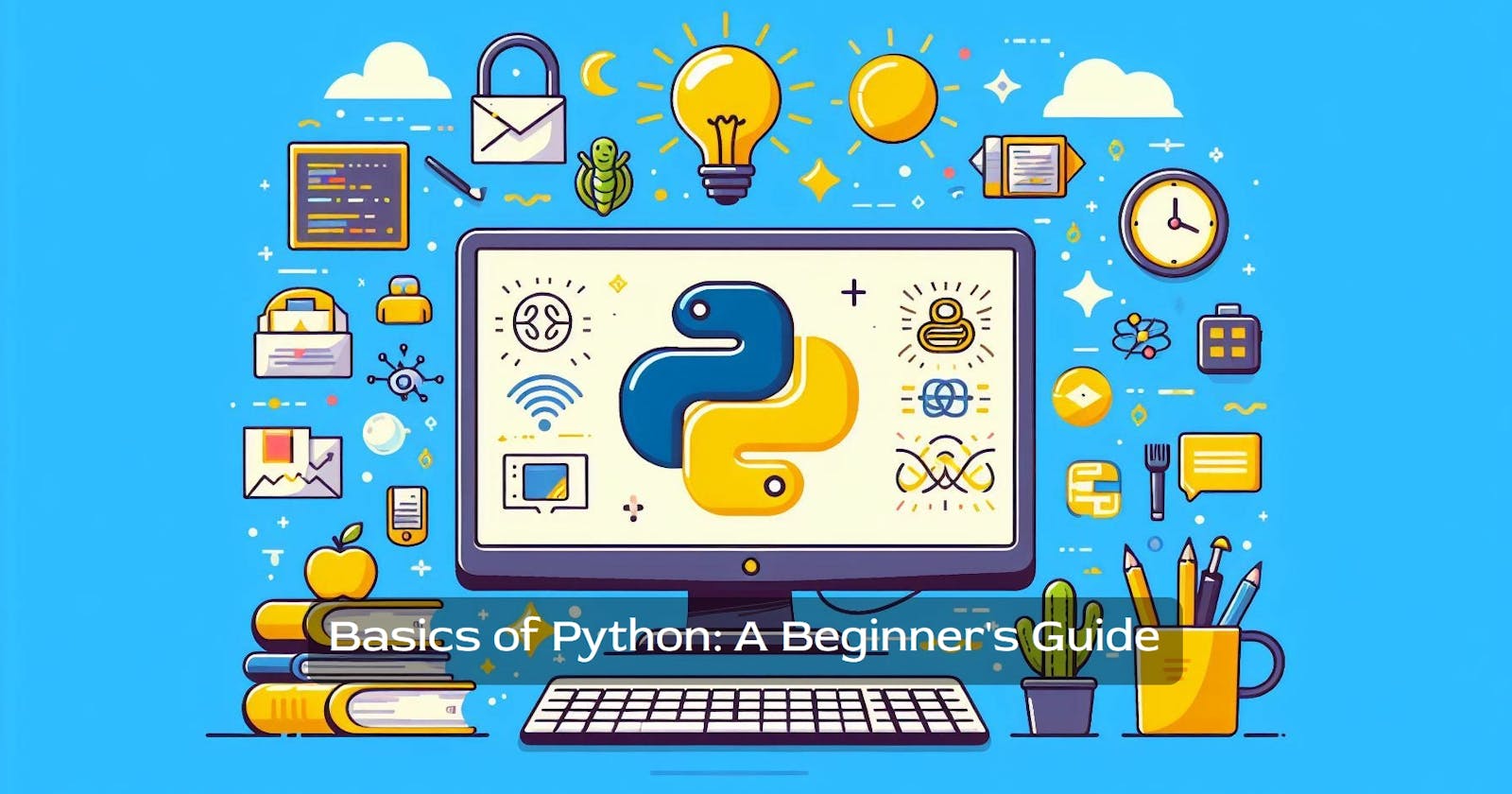Python is a versatile and powerful programming language known for its simplicity and readability. It's widely used in various fields such as web development, data analysis, artificial intelligence, machine learning, and more. Whether you're a beginner or an experienced programmer, mastering the basics of Python is essential. In this blog post, we'll take you through the fundamental concepts to kickstart your journey into the world of Python programming.
What is Python?
Python is an interpreted, high-level programming language created by Guido van Rossum and first released in 1991. It emphasizes code readability and allows programmers to express concepts in fewer lines of code compared to other languages like C++ or Java. Python supports multiple programming paradigms, including procedural, object-oriented, and functional programming.
Installing Python and Checking Version
Before diving into Python programming, the first step is to install Python on your system. Python is compatible with major operating systems such as Windows, macOS, and Linux. Here's a step-by-step guide to installing Python:
Windows:
Visit the official Python website and download the latest version of Python.
Run the installer and follow the installation instructions.
Once installed, open Command Prompt and type
python --versionto check the installed version.
macOS:
macOS typically comes with a pre-installed version of Python. However, it's recommended to install the latest version using tools like Homebrew or downloading it from the official website.
After installation, open Terminal and type
python3 --versionto verify the installed version.
Linux:
Most Linux distributions come with Python pre-installed. However, you can install it using the package manager specific to your distribution (e.g., apt for Debian/Ubuntu, yum for CentOS/Fedora).
Use the command
python --versionorpython3 --versiondepending on your distribution to check the installed version.
Once you've successfully installed Python, you're ready to start coding!
Reading About Different Data Types in Python
Python supports various data types that allow you to store and manipulate different kinds of data efficiently. Some of the commonly used data types in Python include:
Integers (
int): Whole numbers without any decimal point, e.g., 5, -10, 1000.Floating-point numbers (
float): Real numbers with a decimal point, e.g., 3.14, -0.5, 2.71828.Strings (
str): Ordered sequence of characters enclosed within single quotes (') or double quotes ("), e.g., 'hello', "Python", '123'.Boolean (
bool): Represents truth valuesTrueorFalse.Lists (
list): Ordered collection of items enclosed within square brackets ([]), e.g., [1, 2, 3, 4], ['apple', 'banana', 'cherry'].Tuples (
tuple): Similar to lists but immutable (cannot be changed), enclosed within parentheses(), e.g., (1, 2, 3), ('a', 'b', 'c').Dictionaries (
dict): Collection of key-value pairs enclosed within curly braces{}, e.g., {'name': 'John', 'age': 30, 'city': 'New York'}.
Understanding these basic data types is crucial as they form the building blocks for more complex data structures and operations in Python.
Conclusion
In this blog post, we introduced you to the basics of Python, including its features, installation process, and different data types. Now that you have Python installed and are familiar with fundamental data types, you're ready to embark on your journey to mastering Python programming. Stay tuned for the next part of our series, where we'll delve deeper into Python syntax and control structures. Happy coding!
I'm confident that this article will prove to be valuable, helping you discover new insights and learn something enriching .
thank you : )